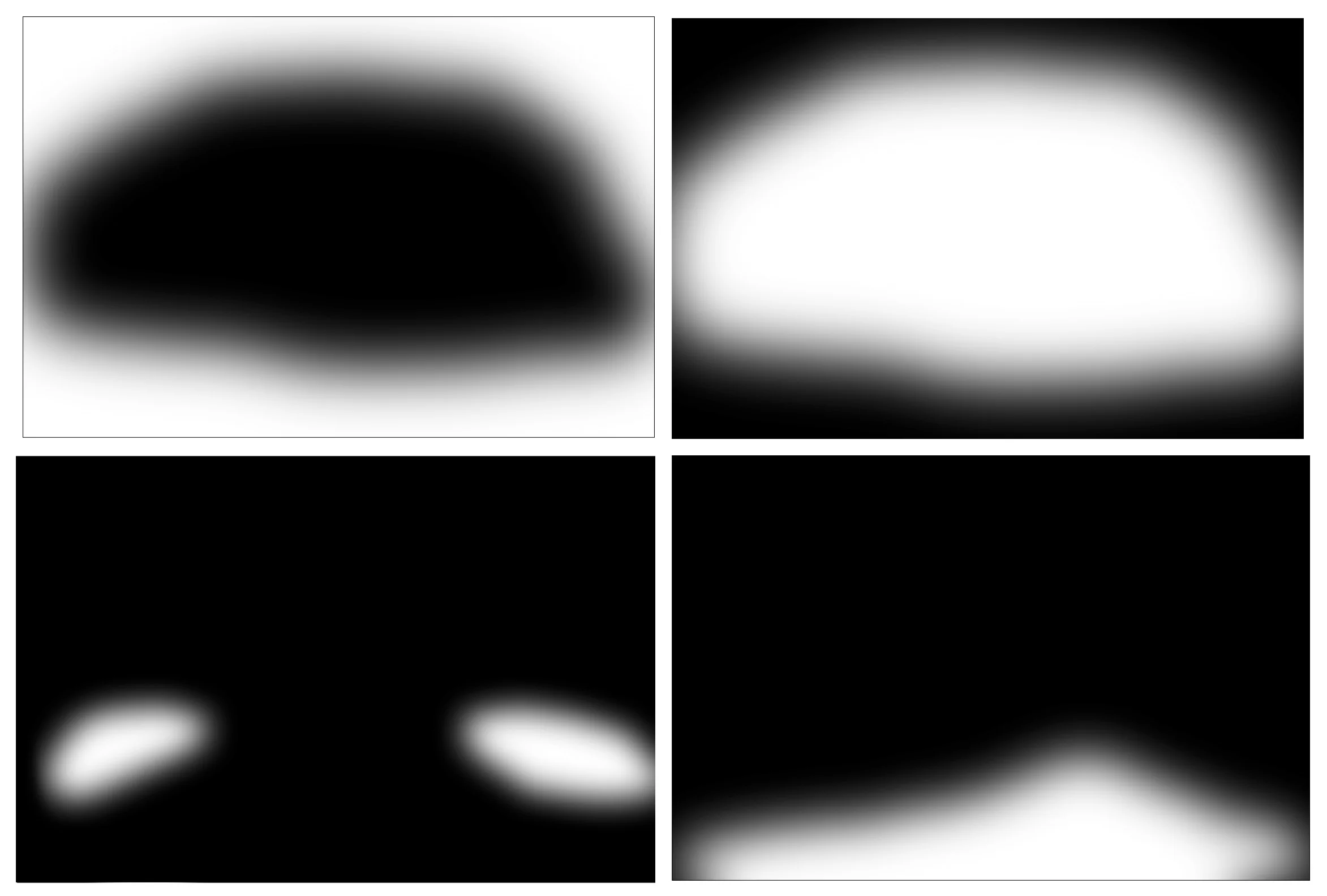A blog + a few photography tips for architects and designers.
The Camera
A professional camera with professional lenses will provide rectilinear images with strong color depth and extremely high resolution, color-profiled for immediate publishing in print or on the web. There are many high performance, excellent cameras on the market now but most architecture is photographed with a Canon, Sony or Nikon high resolution DSLR or mirror-less system. All these brands have professional lines a cut above their consumer models and this is also the case with lenses.
There is no need for heated conversations now about how Canon, Nikon, Sony, or Leica is superior to any of the others or how many megapixels a camera may have. The professional line in any of these brands will yield more than enough data for almost anything you need to do with an image, and if not AI software can raise the clarity and resolution of any file. It’s worth keeping in mind that an image taken with almost any camera looks about the same on social media.
Professional cameras are all state of the art and are laden with features, shooting modes, and technical choices to make at every level of photography and video. They are complex instruments that have taken photographic technology into the stratosphere, so part of what you get with a professional photographer is someone experienced with these cameras and can make choices on the fly. The camera can now do more for you than any camera that has come before, but it doesn’t mean anyone can do it without burning up time in trial and error.
For architecture, the importance of lens accuracy and knowing how to use it effectively is doubled, exceeding the importance of the brand of camera or resolution of the processor. There are always better lenses than the ones you have, this is the predicament. For 35mm cameras there are lenses available for every focal length that range into the tens of thousands of dollars with clarity and detail that are astonishing. You get the best pro level lenses you can afford, learn how to use them well, and remember the destination of your photographs. You do not have to have a $20,000 lens if the destination of your pictures will be solely for the internet.
Photoshop
There are image processing software packages on the market that may be easier to understand and use, but Photoshop is still the most versatile and offers the most control. Photoshop has extremely accurate tools that do not make scripted choices or decisions in the background, enabling precise control of every nuance. Over many years of working with it I have been able to grasp the essentials of how to use it to put a distinctive finish on my images that doesn’t bring Photoshop immediately to mind. That is always my goal, and I have made it work for me in that way. When it comes to images the details and the subtleties matter and can make a profound effect on the overall look, but I use a limited set of tools and techniques over and over much like I did in the darkroom before Photoshop came into existence, but truth out, Photoshop offers more control than the darkroom.
Though I teach Photoshop to all levels of students, I have trouble sometimes communicating to students how simple it can be to use if you stick to the fundamentals of dynamic range, color and tonality and learn to make these incredibly accurate tools contribute to the beauty of the image as it is, without trying to re-invent it or take it over. Sometimes I feel like I could teach everyone to master the tools in an hour or two, because it always comes down to using the same techniques over and over and it seems so simple, but it’s not that easy to pick up without practice.
I would recommend first, to master the skill of raw file processing. That’s where the power is and where the most important choices are made. The subtleties come after raw file processing, and are worked in the Photoshop layer pallet. Those skills, clustered around masking and retouching are a very different set of skills, but they also come down to repeating the same principles and just getting better at them. With practice you will learn to see your image and know what it needs, and the tools will be much easier to choose and to use. It won’t be long before you realize there are no new Photoshop tricks that really make a difference. Practice. Learn the keyboard so you can stay out of the menus. Keep tuning up your work carefully until you can do it in your sleep. That’s what worked for me.