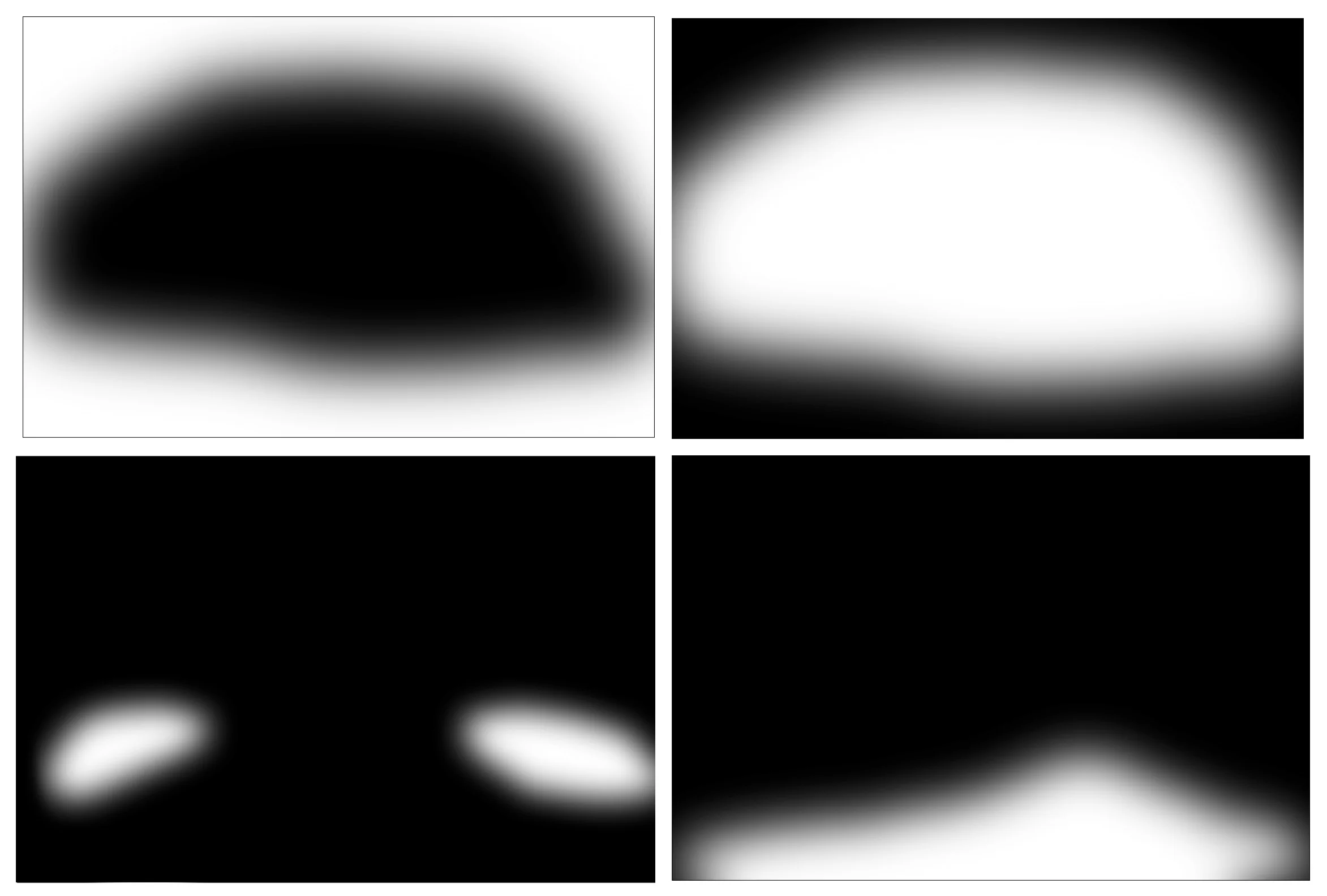Feathered Masks
Modulation is about adjusting the qualities, originally in music – the phrasing, the changes in cadence, the volume or rhythm to lend expression and take the piece from something good, to something more nuanced and perfected. This idea can easily be applied to photography – as your eye sweeps across an image, most of the time you will notice a rhythm of tonal subtle tonal changes in the shadows and highlights. Sometime an entire region of an image is flat. All of this can be modulated, adjusted locally for density, contrast, or even sharpness with amazing precision and control using feathered layer masks.
Digital processing techniques are not the focus of this blog, but local adjustments with feathered adjustment layer masks cannot be overlooked as a key element in the creative process for photographers. It is impossible to talk about modulation of tones for aesthetic nuance and control without a post about this.
Photoshop was created in 1987, and there were seven versions between 1988 and 2002 prior to the Creative Suite series. Masks and alpha channels were introduced in Photoshop 3 – the breakout feature that made Photoshop an industry standard. If nothing had changed since the early versions in the mid-nineties, most professional photographers would still be able to deliver excellent work because this is the core of the program.
Returning to the Disney Hall image from my first post, this image needed no masks for retouching or color correction. The “before” image shows the file after raw processing. The “after” image shows the final after “dodging and burning” or tone modulation has been completed, and nothing else. The black and white file shows five of the masks used to adjust the image. The adjustments for brightness occur in the white areas. The black areas represent the mask that prevents the adjustment layer from affecting the rest of the image.